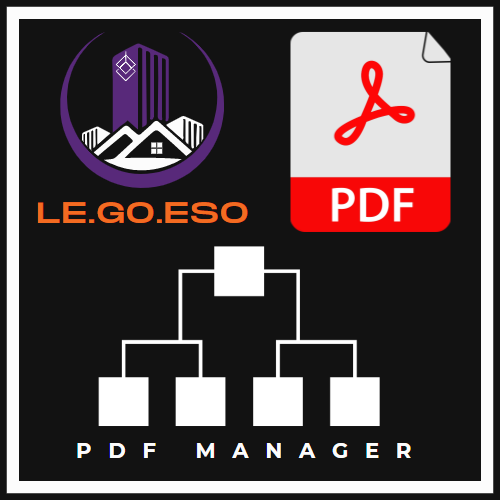wordpress . Plugin
PDF Manager
The Legoeso PDF Manager is a lightweight, simple but powerful PDF document manager. It helps you organize your PDF documents for easy display, and distribution within your WordPress site. It supports multiple file upload or bulk upload of files stored in a zip file.
Features include unlimited file uploads. Upload documents via drag and drop, bulk upload, bulk download, bulk delete, automatically generates document previews for list display, and visitors can securely view PDF documents within WordPress. In addition, you can modify document names and categories on the fly, and perform keyword document searches.
Short Code Preview/Examples
[legoeso_display_documents]
[legoeso_display_documents type=”document_preview”]
[legoeso_display_documents type=”listview” pdf_id=”678797, 1180835, 3003172, 6264324, 5239907, 2872427, 4193296, 9605829, 1281074″]
FAQ
General Questions
Latest Changes
v1.2.2
Support
For Help, comments or to request additional features.